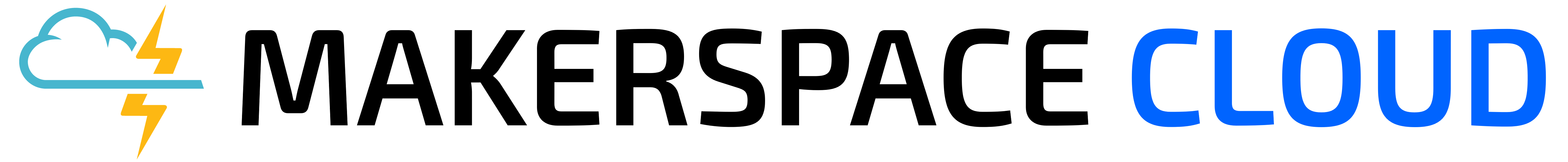This section of the website contains a general process for creating your own makerspace. The order of the steps needed for your particular project may vary, however what is outlined is a typical approach. It is worthwhile to consider partnering with Vista AST or another turn-key makerspace contractor to streamline the process, coordinate all of the logistics of creating the space and ensure that the vision for the space is realized.
Define vision for space
If you are interested in setting up your own makerspace, it is important to set a vision for the space, answering some basic questions which will set the direction of planning out the space:
- Do you have an idea of the funding level that you are working with? If the amount of funding available is known at the beginning of the project, it can help set realistic expectations for the space and the types of equipment that can be afforded.
- Who will use the space, and where are they located?
- What outcome do you want users to have?
- Do you have a potential location for the site?
- Who are the key stakeholders and what are their roles and responsibilities going forward?
- What general equipment types should be considered? Are any of them “must-haves?”
Develop a project budget
Based on the vision for the space, you can begin to develop a high-level budget for your makerspace project. Start with all existing and anticipated funds and allocate them across the steps listed in this section. This budget will serve as a starting point for planning the design and installation of the project, and it can identify areas where additional funds may be required. As the project comes into focus, this initial budget should be refined and developed with additional fidelity.
Secure Funding
If sufficient funding is not available for the space, it is possible to secure funding through pursuit of grants and other funding sources made available by federal, state, local and private institutions. Fundraising efforts should also be considered by reaching out directly to project stakeholders, local businesses, constituents or other interested parties. Leverage the information gained from defining the vision of the space and the preliminary budget to assist in preparing funding applications or other fundraising efforts.
Site Evaluation & Selection
Use the vision for the space and budget to make an informed decision as to the preferred location for the makerspace. Will it be a fixed or mobile space? Hope many people and types of equipment will need to be housed in the site? How much work must be done to build out the site? Will the project involve new construction or a remodel, or can it be used as-is?
Create Project Design and Equipment List
Once you have selected a preferred site location, the next step is to create a design of the makerspace and develop a list of equipment specifications. Depending on the work needed to prepare the space, you may need to contract an architect to handle the design. Otherwise, a simple floorplan and wiring diagram of the space is sufficient for developing the layout of the space. A wiring diagram is particularly important to ensure that the equipment has the appropriate power requirements at their intended locations, and to also ensure networking equipment is wired at the appropriate locations. Be sure to include furniture and fixtures for design, work and collaboration spaces as well as sufficient storage for necessary materials. If there are any graphics or wall art that are desired for the space, it should be created at this time.
An equipment list should also be developed that includes types and quantities of equipment and any required specifications. The equipment list should include materials necessary to test and start up the makerspace.
Procurement
Using the equipment list, identify equipment alternatives and vendor sources. Where possible, try to identify and solicit quotes from multiple sources to ensure that you are receiving the best price. Inventory equipment as it is shipped to the site and store it in a secured location.
Buildout & installation
Depending on the makerspace that is being created, you may need to contract with a construction contractor to build out the site. Use the design drawings to ensure that the physical layout of the space meets the design, and that intended equipment locations have the proper wiring. As equipment is installed, it is recommended to register all of your equipment with their respective manufacturers to that your warranty is active. Create a file of instructions and warranty information. Software should be registered to email accounts that will continue to be accessible in the event of staff turnover. When the equipment is installed, be sure to test it to be sure that it is working properly.
Training
Once the equipment is installed, it is essential that educators and staff who will use and operate the space receive training on the various pieces of equipment as well as requisite software. Recommended training topics include: General makerspace safety and best practices; equipment-specific training which includes safety, software, operations and maintenance; and CAD training. In some cases, vendors may be able to provide the training directly.
Operations & maintenance
Be sure that you have the appropriate staff to operate the makerspace, both in terms of training and number of staff. The makerspace is home to dangerous equipment, so it is essential that there is always a staff member onsite to supervise operations. All new users of the space should receive appropriate training before using the space. Budget for and purchase necessary materials for the space on a recurring basis. Some materials such as PLA do have a shelf life ensure that the quantity purchased aligns with anticipated use of the facility. Keep an up-to-date file of all equipment manufacturer contacts and warranty information in the event that there are any issues with the equipment.