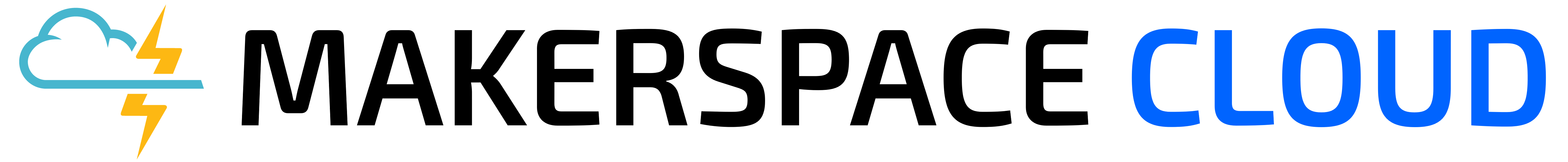Makerspace Projects and Curriculum
The best way to make use of a makerspace in the classroom is to have defined activities, projects and/or curriculum that allows students to create their own designs, as opposed to simply downloading files from the internet and making them. Innovation and experimentation are key elements of well-designed makerspace content, which serve to reinforce essential 21st Century Skills such as creativity, critical thinking, problem solving, teamwork and effective communication. Students are introduced to the Engineering Design Process for developing a solution to a problem, honing their design thinking skills while applying the same problem-solving concepts to other areas of their lives. Makerspace projects and curriculum can create engaging experiences for all students in part through diversity in subject matter, ranging from engineering to the arts, creating true STEAM experiences.
Vista AST has spent years developing engaging makerspace projects and curriculum for all age groups, which we offer through our Invent2Make program. In our experience, when planning to implement makerspace projects and curriculum, several important factors should be considered:
- Number of students and expected number of parts: We find it best for students to work in groups of 3 to 4, particularly for larger groups of students, as actually making the student projects can become a bottleneck. For example, a 3D printer can take several hours to print a part, and if you have tens or hundreds of parts and a limited number of printers you will quickly run out of capacity. Some types of equipment, such as laser cutters and vinyl cutters, work faster than others so it is better to focus on those equipment types large quantities of parts need to be produced.
- Timeframe for implementation: Be sure to have a number of contact hours in mind for implementation. We find that makerspace content is typically easier integrated into existing courses than dedicating a full semester class. Also, as previously mentioned, be sure to consider production time.
- Age appropriateness for students: Ensure that the scientific and mathematical concepts are appropriate for the grade level that you are targeting. Even a simple scientific formula with basic math such as F=ma may require basic algebra to understand.
- Educator experience and training: Educators should be prepared not just to use the makerspace equipment, but to teach the requisite design software, assist with technical and design issues and grade design projects.
- CAD proficiency: Consider the complexity level of the project and CAD experience not just of the students but of the educators as well. There is a difference between just making a simple part and needed to design a part to engineering tolerances. On the lower end, TinkerCAD is a simple, free browser-based program suitable for younger students, however it has limitations for in design capabilities. If a more capable design software is needed, or for older students, we would recommend Onshape as a free, browser-based alternative. Be sure that the educators have received the appropriate professional development and/or training to teach the required CAD.
- Project kits / materials: Ensure that all necessary kits and materials are purchased and available in advance to so that their arrival does not delay implementation. Also check that the materials to be used are compatible with your makerspace equipment.
- Alignment with educational standards: Verify that projects and curriculum are aligned with Common Core, Next Generation Science, ISTE and/or other standards as appropriate.
- Learning Environment: Depending on the learning environment – in-person, remote, hybrid – of the class, be sure that the all students have access to the necessary software, materials and equipment.
If you are looking to implement makerspace projects and/or curriculum, Vista AST has developed a catalog of makerspace content which available through our Invent2Make Program. Invent2Make Projects are specially designed projects that challenge students to research, design and build items that are applied to reinforce STEAM learning. Working in teams, students create projects including miniaturized Mars rovers, gliders, birdhouses, composters, gearboxes, Noah’s Ark, musical instruments, and puppets. Students then use their creations in experiments and performances. Projects are self-paced and come with lesson plans, step-by-step resource guides, materials and CAD tutorials. Fore more information, please contact us at info@vistaast.com.
Educator PD and Training
Preparing educators to implement makerspace projects and curriculum is imperative for ensuring that both the students and educators have a positive experience and that the content is implemented with fidelity. Vista AST has trained hundreds of educators across the US in the use of educational makerspaces in the classroom and offer the following guidance and lessons learned.
Typically we recommend all educators receive, at minimum, equipment specific training on the equipment to be used, as well as the appropriate CAD or other design software needed to create a part to be manufactured on that equipment. Project-specific training may also be appropriate depending on the complexity of the project. Many times, training can be offered as professional development such that the educator received continuing education credits.
Equipment-specific training should include safety considerations, general operations and best practices, suitable materials, routine maintenance and what to do in the event of an error or emergency. It should also include training on any machine-specific software, such as a slicer program for a 3D printer.
CAD training (or training for other design software) should include the process for setting up a user account (if applicable), general functions and tools for creating a design, file type to be exported from the software and troubleshooting tips for resolving any design issues that a student may encounter. Depending on the complexity of the content to be implemented, a basic and intermediate course may be required. We also find it helpful for instructors to follow a design tutorial of a sample design that students may create.
For complex projects, such as those that require coding or complicated assembly, project-specific training may be highly beneficial so that educators do not run into any roadblocks during implementation. For this type of training we recommend that the educator be placed in the role of the student. The educator actually performs the same steps a student would, such as assembling a project kit or designing their own solution to a project challenge
If you are an educator who is interested in professional development or training regarding makerspace equipment, software or another related topic and are not sure where to begin, Vista AST would love to hear from you. We offer a comprehensive suite of classes, delivered remotely or in person, which are tailored to your needs and experience level. Please contact us today at info@vistaast.com or check out our website at www.vistaast.com.